You can use Update Multiple Rows to correct this.
If you need to change a stock type from Dry suits to, for instance, Wet suits, then go to (in the Inventory Module) the Wetsuits stock type and note the ID number of that stock type:
Please note that clicking Forward will reveal pictures accurately if they don’t display properly here.
Then go to the Stock Item search from and call up all the stock items that are currently displaying as “dry suits” which you want to have under the “wet suits” stock type.
Select All of them:
Category:
Updating Multiple Records



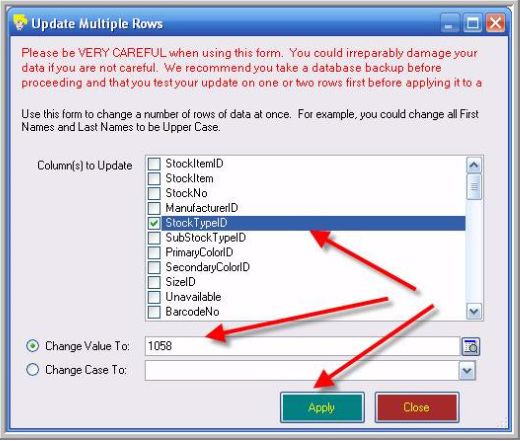
Comments are closed.