In various parts of EVE you will find that the titles of fields can be translated by the user to the language of their choice.
Where this tool is available you can access it by right-clicking on the mouse and the Translate box will appear, as below, where Name on a Customer record field
has been changed to Nome
This particular area of EVE would be reached by selecting Customers / New. Similarly, should you open a new invoice by going to Sales / Invoices / New, you’ll find that fields such as Customer
can be translated to Cliente, for example. Where right-clicking on the mouse does not result in the Translate box, this feature is not available yet.
Category:
Customers

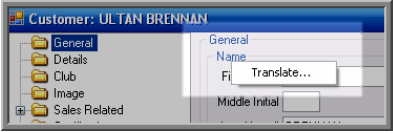
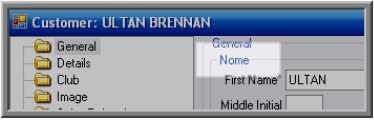
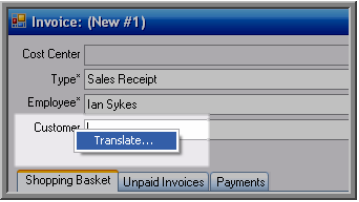
Comments are closed.