Starting from version 4.4.7.3, the CMS allows you to upload your sitemap.xml file.
To upload the sitemap.xml file, please follow this procedure:
1) Login to your CMS and click the Settings tab
2) Click the Site map tab
3) Click Choose File
4) Browse your PC to the folder where the sitemap.xml file is saved
5) Select the file
6) Click open to upload the file
7) Click Save file to apply it to your website
Category:
EVE Websites

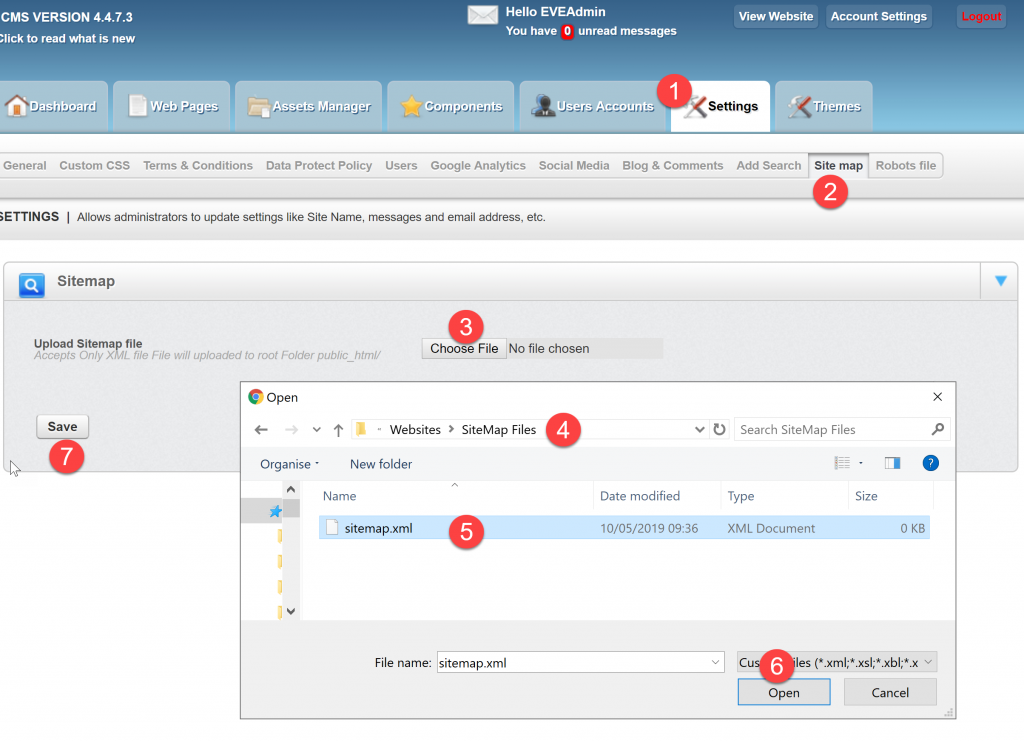
Comments are closed.