To search for customers who registered to a particular Mailing List, you can use the Customer Search Wizard, as outlined in the following procedure:
- Select the Customers module
- Click on Customer Search Wizard
- Select the General tab and select one or more Mailing List(s)
- Select your Unsubscribers list too, to exclude customers who do no longer wish to be contacted
- Click Search
- EVE will return your search results. Select each customer, hold CTRL to select more than on
- A. Use this feature to select all search results
- B. Click on Email if you wish to send them an email using Microsoft Outlook
- C. Click on Export to export to Excel or to Mailchimp for marketing
Category:
Customers


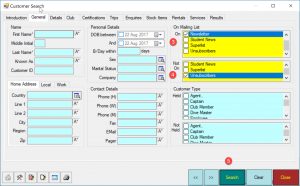
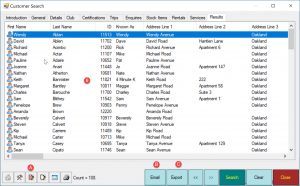
Comments are closed.