You need to tell EVE and MailChimp to talk to each other.
You can do that by getting something called an API Key from MailChimp and putting that into EVE.
Go to your Account settings in MailChimp.
Go to Extras and then as below:
Category:
EVE Agent

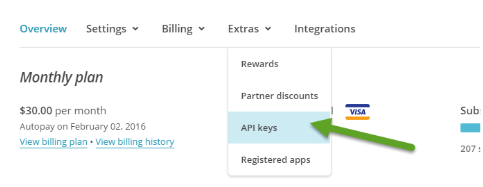
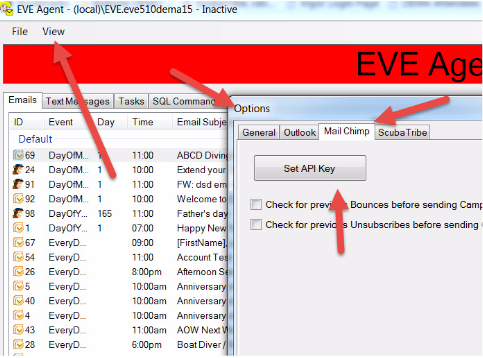
Comments are closed.