Your EVE website template stores your PADI store number. The information is used to generate your unique link to PADI eLearning.
To add the corresponding link to a course web page, please follow this procedure:
1) Login to your CMS, go to Web Pages
2) Open the web page where you wish to add the elearning link
3) Scroll down to Add Component on Page section
4) Switch the PADI OnLine course ON
5) Save new settings
6) Browse your website to the page you edited. A PADI eLearning component will be displayed
Category:
EVE Websites

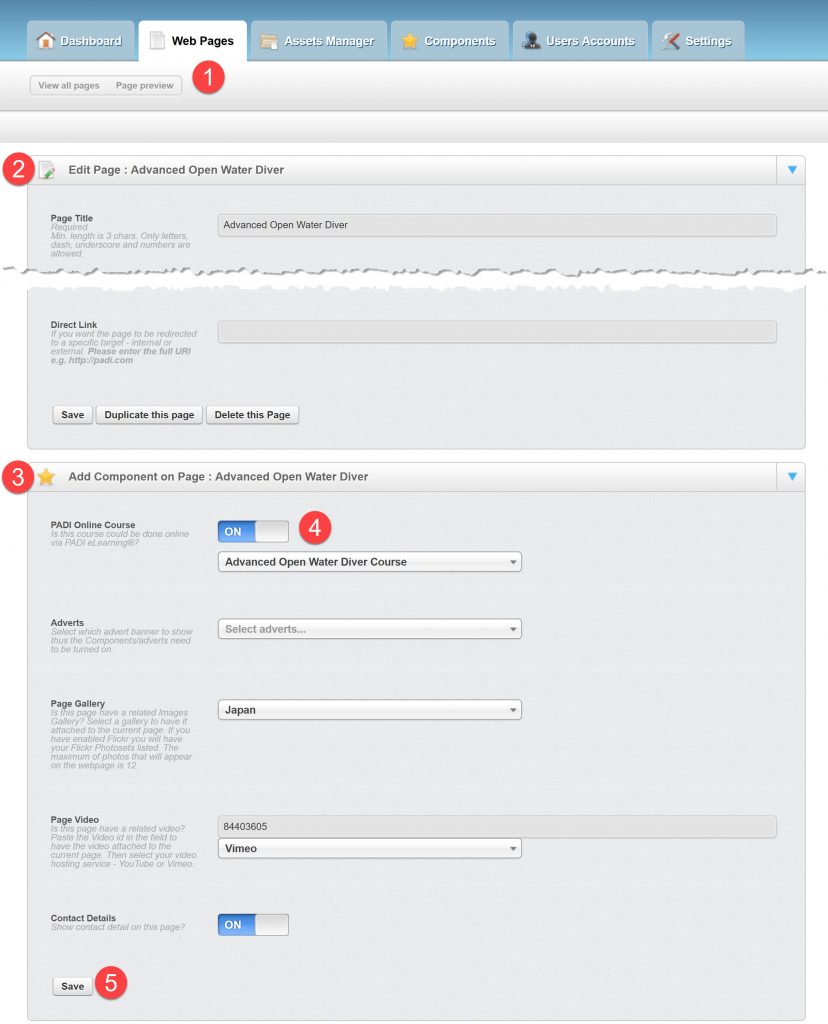
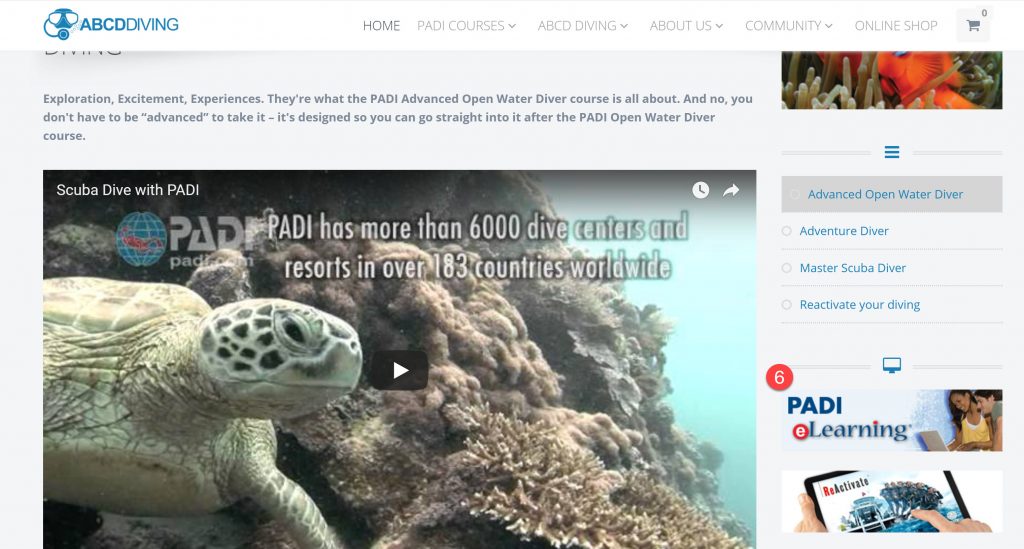
Comments are closed.