Adding someone to a trip within the trip itself will not generate a sale unless you have the option below marked on the Trips tab under Tools / options / All PCs:
You can, of course, add people to a trip and not generate a sale by not having that “show booking wizard…” box checked. Do bear in mind that that will not create a sale or report revenue in the sales area.
Once that box is checked you can either book someone on a trip (and generate a sale) either through the sales module or the trips module.
Stock Items for trips
To ensure that EVE prompts you to create a stock item when you create a Trip or Day Trip, please go to Tools / Options / All PCs and then click on the Trips tab and select as below:
When a stock item is assigned to sell a trip it sells that specific trip unless you choose to mark the stock item as being applicable to all trips at a boat or a destination.
Look at the stock item you’ve created and go to the Links tab is as below:
With all of boat, destination and trip complete with details.
Removing information from the Trip field will allow you to use this stock item for all trips on that boat and to that destination.
Removing info from both the trip field and the destination field will allow you to use the stock item to sell all trips on that boat.
Removing info from both the trip and boat fields will allow you to use the stock item to sell all trips to that destination.
Category:
Trips

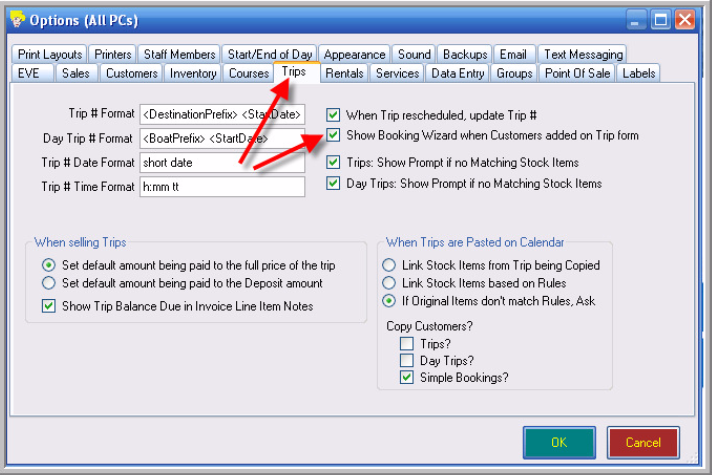
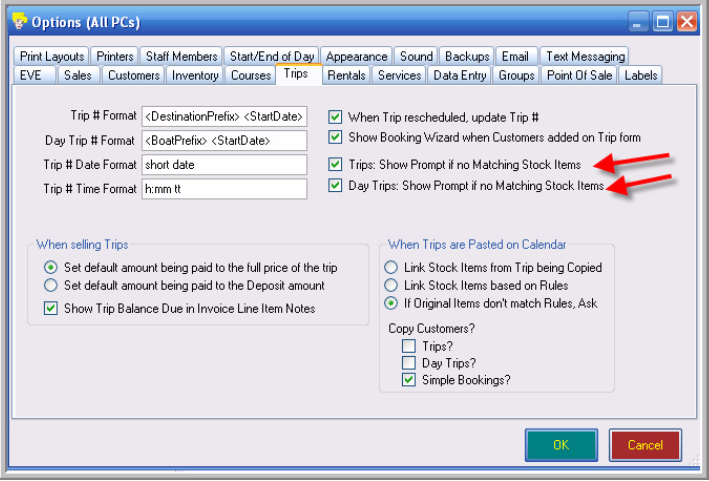
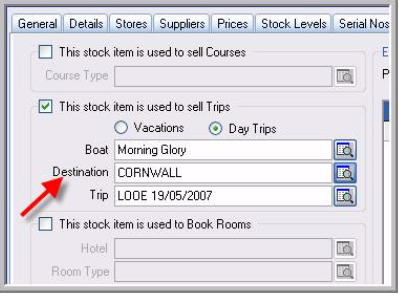
Comments are closed.