Go to Data / Equipment Items / Find and Search for all of your rental equipment.
Select All of the results and then right click on those results and Export to Excel, as below
You might wish to deselect some of the Data Types that you can export such as Exchange Rate but you’ll definitely want those such as Description, Stock Type and Net Worth:
Category:
Rentals

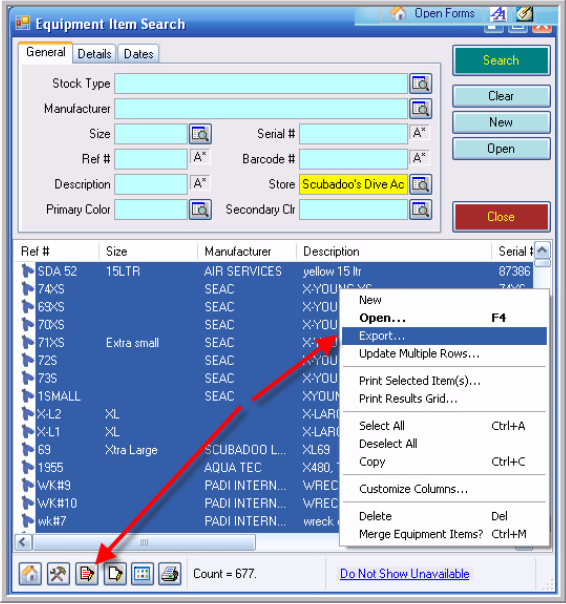
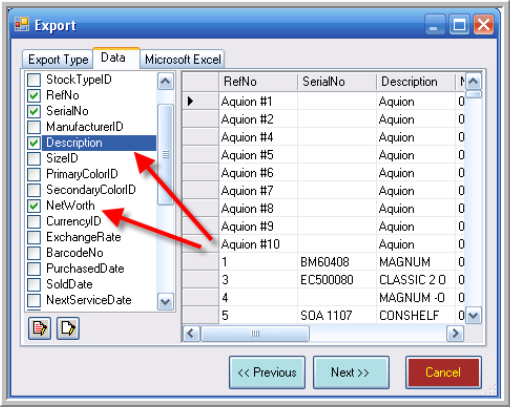
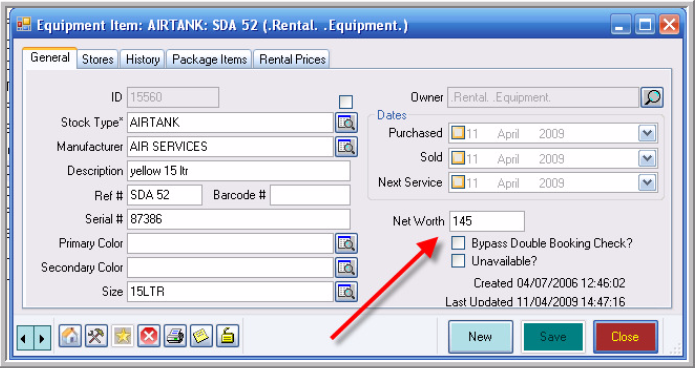
Comments are closed.