On any certification record – Courses module, then Certifications / Find – you’ll see an area where the appropriate digital code type can be marked – see below:
That code can then be entered on to the PIC OnLine tab of the cert record as below:
When processing the cert, you will then see 2 things:
a/ that the cert status is “valid”
b. that the Debit PIC column is unchecked showing that the cert will be processed without using one of your Online PICs:
Category:
Courses

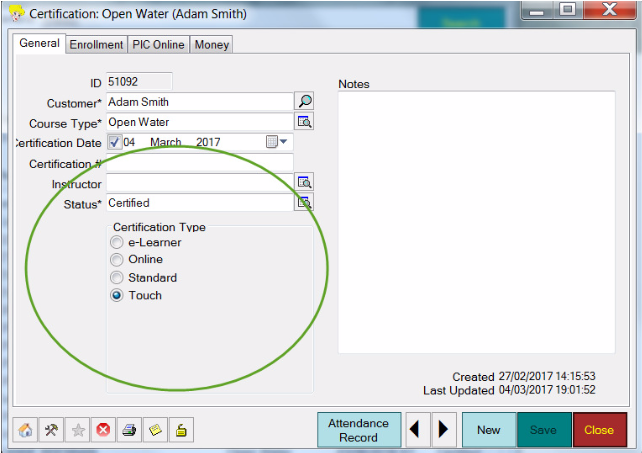
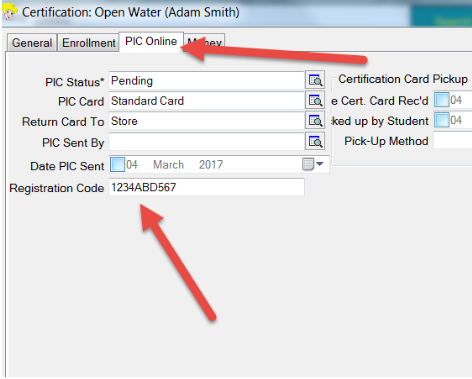
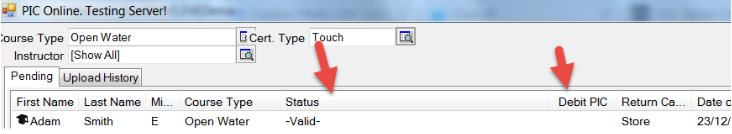
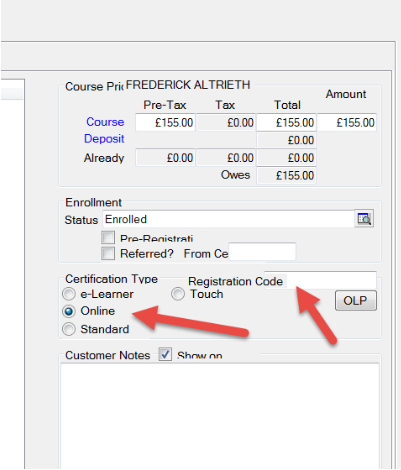
Comments are closed.