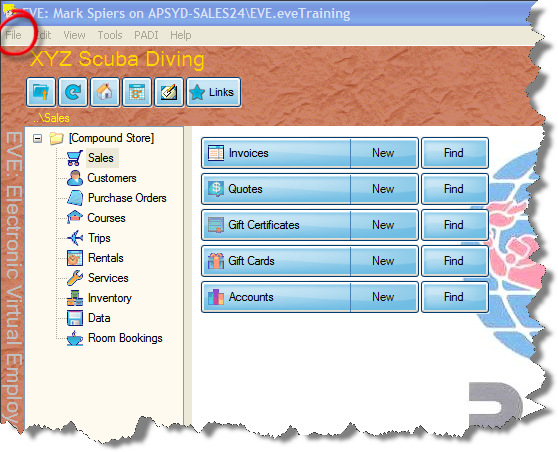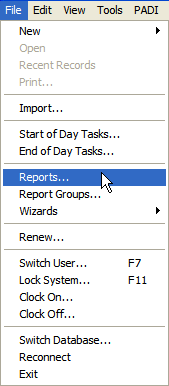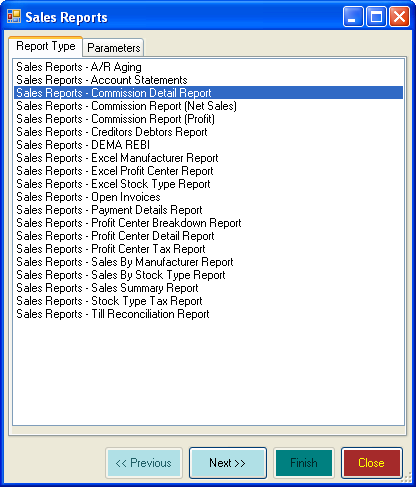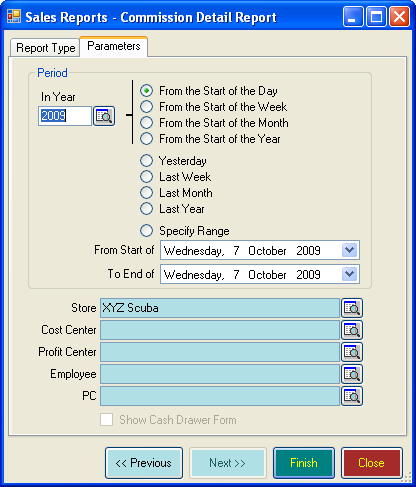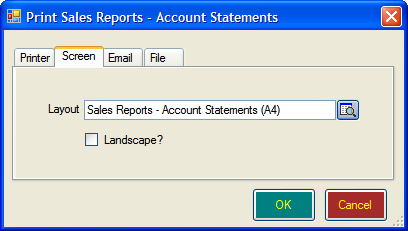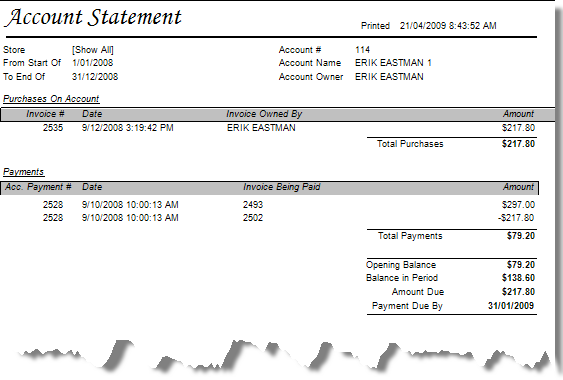Reports Overview
Learning Outcome
On successful completion of this lesson, students will understand the how access the different reports that can be generated by the EVE database.
Lesson
EVE offers a wide range of reports, including start and end of day, sales, courses and customers
Accessing Reports
- In the top menu bar, click on File
- From the drop-down menu, select ‘Reports’.
- The Reports box will open
- Here you can access reports in the following areas:
- Sales
- Customers
- Courses
- Rentals
- Services
- Inventory
- Admin
- To access a list of reports, double-click on any area.
- For example, selecting Sales will open a box with a selection of reports available.
- Select the report you want, for example Account Statements, and click ‘Next’
- Eve will take you to the ‘Parameters’ tab
- Click ‘Finish’ and the Print box will open.
- Select the layout and output (print, email) that you want. Click ‘OK’.
- EVE will produce the report for you.