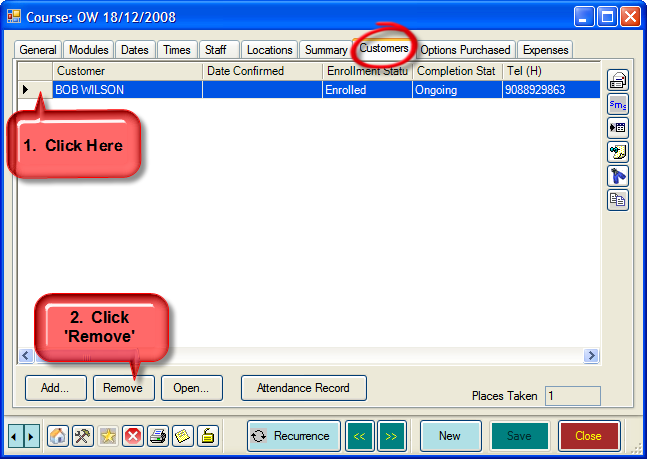Removing Customers from a Course or Trip
Learning Outcome
On successful completion of this lesson, students will understand how to remove customers from a course or trip.
Lesson
- Open the course or trip that the customer is booked on.
- Click on the ‘Customers’ Tab
- Highlight the Customer name by clicking to the left of the Customer Name.
- Click the ‘Remove’ button