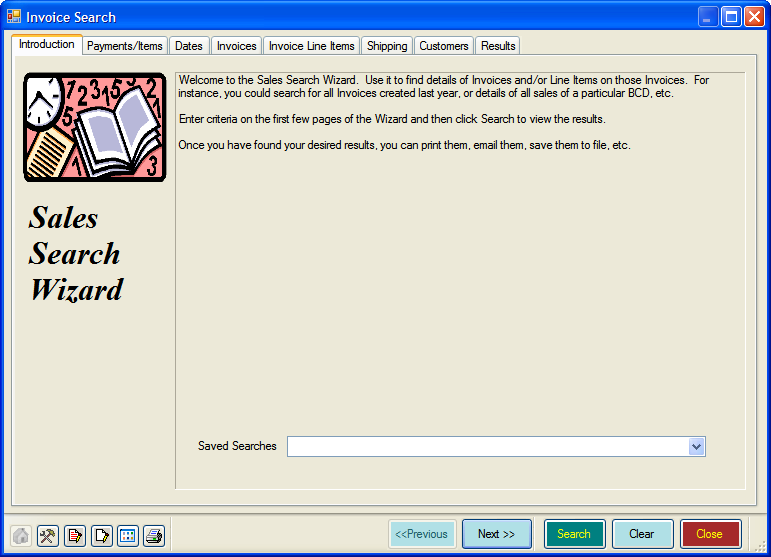Quick Links
Learning Outcome
On successful completion of this lesson, students will understand how to find and use Quick Links.
Lesson
At the bottom of the Sales Module screen, there are several Quick Links available.
-
- Today’s Invoices – A list of all the invoices that have been created today.
- Last 7 Days Invoices – A list of all the invoices that have been created in the last week.
- Sales Search Wizard (Marketing) – see the next section.
Using the Sales Search Wizard
- When you click on the ‘Sales Search Wizard’ Quick Link, the Sales Search box will open.
- You can now click on any of the tabs to perform a search.
The Sales Search Wizard works in exactly the same way as the Customer Search Wizard, albeit with different criteria available. See the Customers Module of this User Guide for information on conducting single and multi-tab searches.