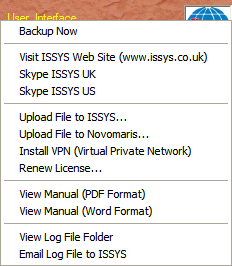ISSYS Options
Learning Outcome
On successful completion of this lesson, students will understand what is contained within the ISSYS menu.
Lesson
Area 5 contains the ISSYS options.
- Click on the PADI logo to access the tools. A drop-down box will appear.
- You can choose from a variety of services :
- Back up Now – a full backup of the database is completed and saved.
- Visit ISSYS Web Site – this option opens the ISSYS website giving you up to date access to system information.
- Skype ISSYS – if you have Skype installed (you can download it free of charge at www.skype.com), click the appropriate option here to talk to ISSYS support .
- Upload File to ISSYS – Sometimes you may want to give ISSYS access to a file on your computer. Use this option if your computer is connected to the Internet to upload the file onto the ISSYS web site so they can gain access to it.
- Upload Database for Remote Hosting
- Renew License – your licensing agreement with ISSYS needs to be renewed annually. See the File menu above for more information.
- View Manual – loads EVE Manual in Adobe Acrobat Reader or Microsoft Word for Windows.