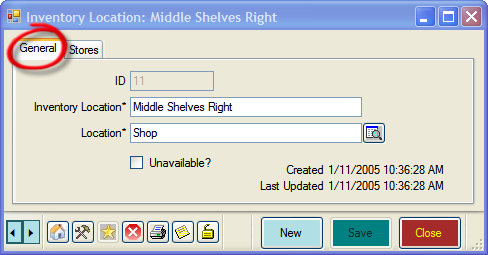Inventory Locations
Learning Outcome
On successful completion of this lesson, students will understand how to create new inventory locations and find existing inventory locations.
Lesson
Adding New Inventory Locations
If you want to know where each product in your store and stockroom is kept, set up Inventory Locations.
- To create a new Inventory Location, click on ‘Inventory Locations’, ‘New’.
- The ‘New Inventory Location’ box will open
- In the General Tab enter:
- Inventory Location
- Location – e.g Shop, Storeroom 1 etc.,
- In the Stores tab
- If you have more than one store, select the store that this location refers to
Finding Existing Inventory Locations
- To find an existing Inventory Location, click on ‘Inventory Locations’, ‘Find’.
- Click ‘Search’ in the box that opens and EVE will display a list of all the Inventory Locations you use.
- Double-click any Inventory Locations and more information will be displayed.