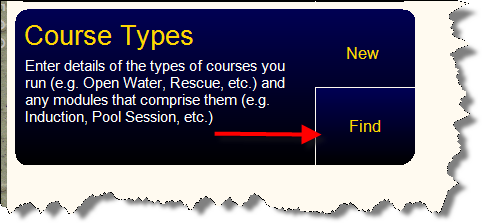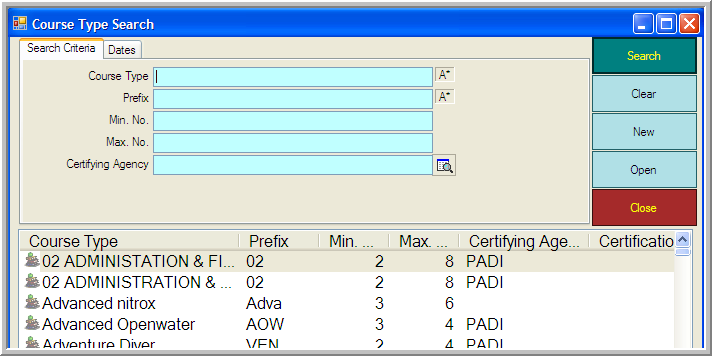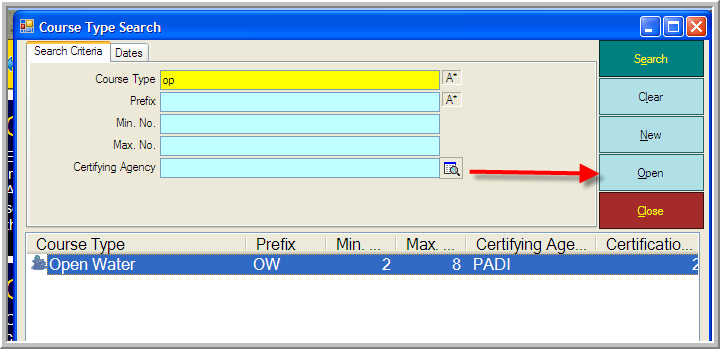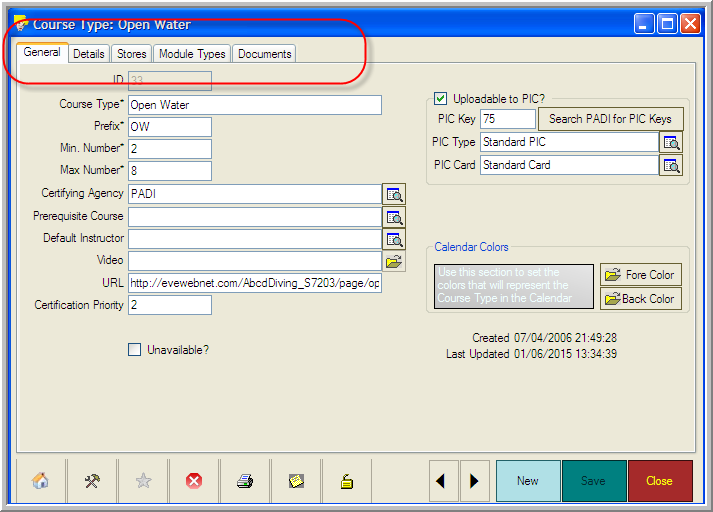Finding a Course Type
Learning Outcome
On successful completion of this lesson, students will understand how to find a course type.
Lesson
Click ‘Find’ next to Course Types:
The ‘Course Type Search’ box will open:
On the Search Criteria tab, you can search for a course using any of the following criteria. You can also search using more than one field.
- Course Type
- Prefix
- Minimum Number
- Maximum Number
- Certifying Agency
When you have found the course type you want, click ‘Open’ to see all the details of that course:
You can then move through the various tabs to see the details you need relating to that course type:
- General – course type name, prefix, PIC OnLine Details, etc.
- Details – the details you’ll want to track for this course type
- Stores – in a multi-store environment you can see which stores this course type is available at
- Module Types – the modules set for this course type
- Documents – the documents available for staff and customers relating to this course type