When you update price(s) for shop item(s) in your EVE database, it is possible that the web shop has cached old prices. In this situation, the web page will display old prices. Clearing EVE OnLine Cache will fix this issue. To clear EVE OnLine cache, proceed as described below:
-
- Click on the EVE Globe located in the top right corner of EVE Interface
- Click Clear EOL Cache
EVE will not return any confirmation message. However, next time the web shop is loaded, prices will be recalculated
Category:
EVE OnLine Shop

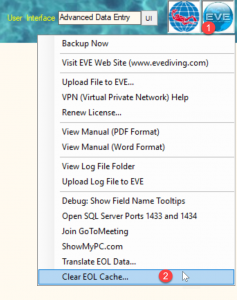
Comments are closed.