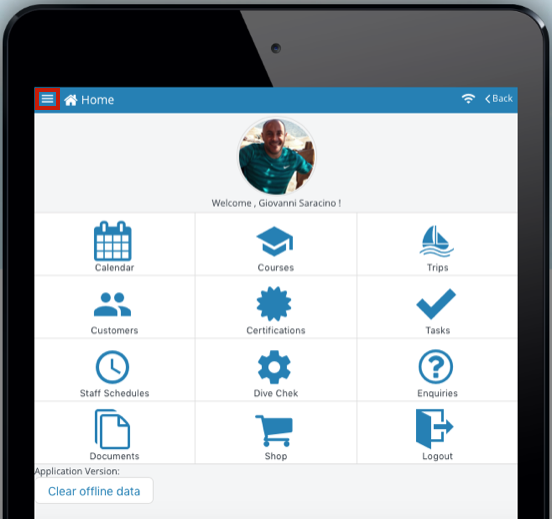How to use the Clock In/Clock Out feature of the EVE Pro App
The EVE Pro App can be used to register the hours that have been worked by the Eve Pro App user. This can be done by clicking the 3 bar menu icon in the top left hand corner:
At the bottom of the menu list is the ‘Clock In’ and ‘Clock Out’ options once clicked will save the respective times to the dive store’s Eve database: