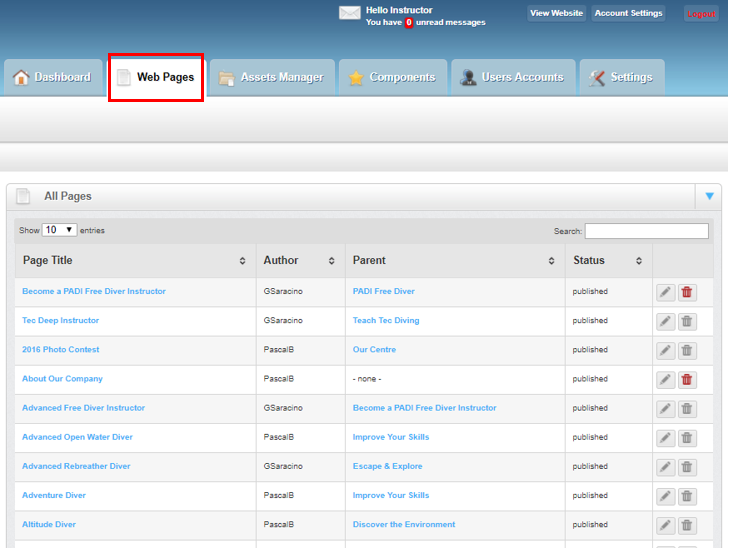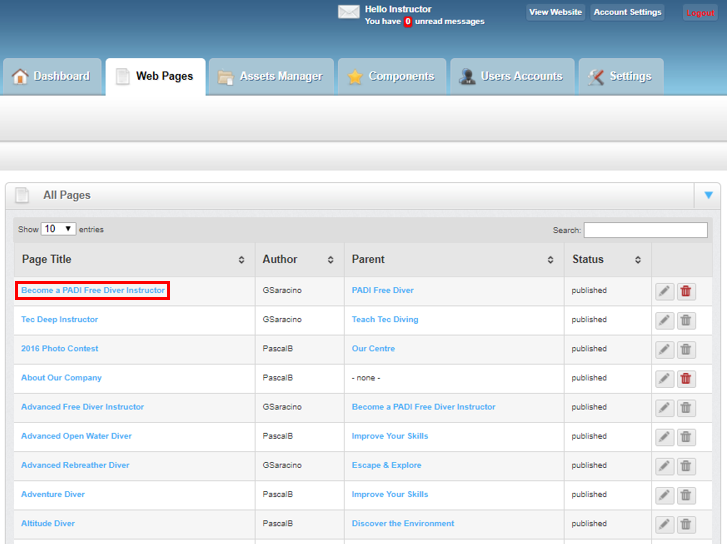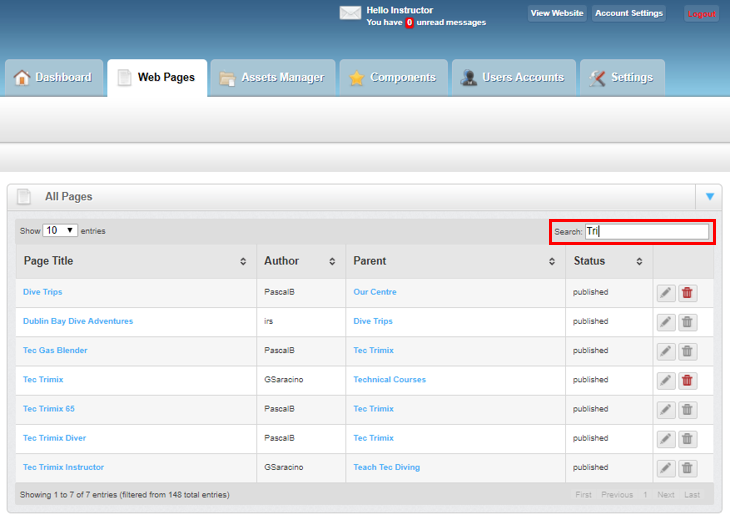The ‘Web Pages’ tab of the CMS
Learning Outcome
On successful completion of this lesson, students will understand the function of the ‘Web Pages’ tab of the CMS.
Lesson
Your new EVE website will come with 130 preloaded web pages (courses, blog posts, about us, dive trips, home page, faq’s etc).
To view, edit or create new web pages for the website you must click on the ‘Web Pages’ tab in the CMS dashboard.
When you click on this tab you will be taken to a page which shows all of the web pages that have been created. To view any of the web pages simply click the appropriate ‘Page Title’ link.
There is a quick search function which allows you to type the key words or letters that might appear in a page title.