Whether you just migrated to EVE Cloud or wish to setup a new EVE Client PC, then please follow this procedure:
- start your VPN connection
- launch EVE
- click on Choose Different Database and enter the connection credentials as provided by email
- Data Source: it is the address of our server
- Database: it is the name of your database
- Make sure Use Integrated Security is not checked
- UserName: it is the username to access the database
- Password: as emailed to you separately from other data
- Click OK
- Select your newly added database from the list
- Click OK
You will be successfully connected to your EVE database in the cloud.
Category:
Cloud Integration

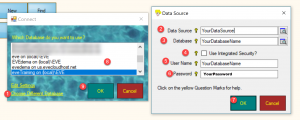
Comments are closed.