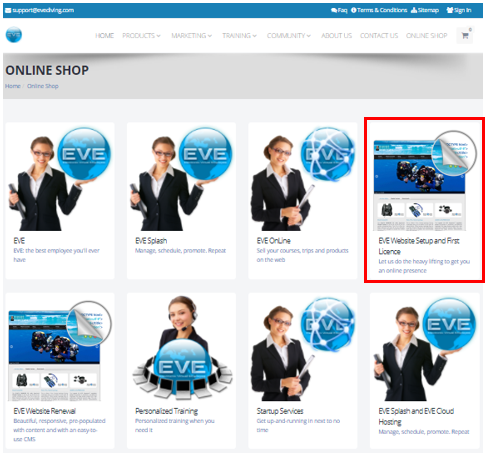How to order your EVE website
Learning Outcome
On successful completion of this lesson, students will understand how to place an order an EVE website.
Lesson
To order your EVE website you must go to the EVE Diving online shop (https://www.evediving.com/page/shop/) and then choose the EVE Website Setup and First License option.
You will be guided through a series of simple steps and once you have purchased your EVE website you will be sent an email by the EVE Agent with a website creator form. The form will ask for the following information to develop the website for your diving business:
- Website domain name (e.g. www.abcddiving.com)
- To attach your business logo
- Business address and contact details
- Social media links
- Choice of EVE website template
- New gmail account
You will be asked to set up a brand new gmail account that hasn’t been used for anything else so it can be linked to a new Google Analytics for your EVE website.
The completed form will provide the information required for the EVE Diving website developers to create your EVE website.
Once your website has been created, you will then receive login details and ‘Your EVE Website Orientation’ invitation from EVE Support where you will be given an overview of your new EVE website and how to use the Content Management System (CMS) and the dashboard.