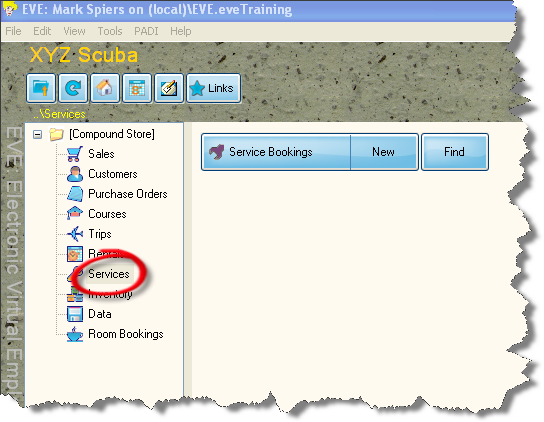Services Overview
Learning Outcome
On successful completion of this lesson, students will understand the different sections of the Servicing module.
Lesson
EVE helps you to keep track of all your customers servicing.
Accessing the Services Module
- From EVE’s main screen click on ‘Services’.
- The main screen will change to give you the main menu items for Rentals.
- In this section you can either create or find a Service booking.