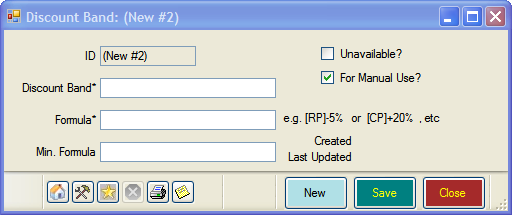Discount Bands
Learning Outcome
On successful completion of this lesson, students will understand how to create new discount bands and modify existing discount bands.
Lesson
Adding New Discount Bands
If you must offer discounts in your store, EVE will help you to ensure that you are stilling making profits from the products you are selling.
- To create a new Discount Band, click on ‘Discount Bands’, ‘New’.
- The ‘New Discount Band’ box will open
- Enter the following:
- Discount Band – enter a name that will easily identify the discount
- Formula – you can either offer a discount from retail price or cost price.
- Use [RP] for Retail Price
- Use [CP] for Cost Price
- For example if you wanted to offer a discount of 10% off Retail Price you would enter ‘[RP-10%]’
- Min. Formula – this is the lowest price that EVE will offer.
- This ensures that you make a product on every sale
- For example, if you want to ensure that you still get 20% above cost price for discounted products you would enter ‘[CP+20%]
Finding Existing Discount Bands
- To find an existing Discount Band, click on ‘Discount Bands, ‘Find’.
- Click ‘Search’ in the box that opens and EVE will display a list of all discount bands you use.
- Double-click any discount band and more information will be displayed.